1st October 2022 @ 21:36alrighty, this is the first mini-blog for this site! it's just basically for unstructured rambling about stuff I've been doing and want to share, etc. during the last few weeks, i started 2nd year of uni, doing work on this website (before getting it up online) and doing a lot of testing on this Avermedia capture card i brought recently! it's a Avermedia Live streamer cap 4K and it's a (sort of) upgrade over the Elgato HD60 (original) that i've had since 2016. that Elgato has worked pretty well for recording, but (because of the USB 2.0 interface and the in-built encoder chip) it introduces quite a bit of latency when previewing the image in software. this, of course, would be a bit of a problem for streaming, meaning you would have to add an offset to your other audio/video sources if you want everything to sync up. i personally haven't streamed myself in quite a few years, but it is something i'm thinking about doing again (every once in a while). 
being a more "cam-link" style capture card, this only has the one HDMI input and no passthrough, unlike my elgato HD60; which means I have to use a separate splitter if I'm using it with game consoles. the low latency preview does mean you could play from just the preview if you wanted, but it may not be particularly ideal. i've been mainly testing it with my nintendo switch, as well as my Atlona AT-Line-Pro5 scaler (which I use for doing VGA capture from old computers, among some other things). from that, I've found that the capture card also supports recording at common computer resolutions (e.g. 800x600, 1024x768, 1280x800) and not just standard TV resolutions (e.g. 720p, 1080p), which is really awesome!! although, it definitely won't work well if your switching resolutions natively with the capture card (recording in OBS), requiring you to re-activate the source. it took me quite a while to figure out the right configuration to use with it, but it seems to work pretty well from what I've tried so far. 
VGA capture screenshot from my ThinkPad X41 Tablet Alternate formats: JPG 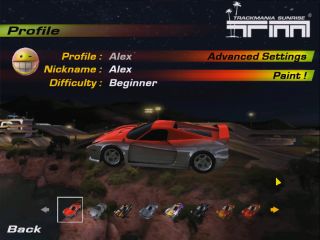
VGA capture screenshot of TrackMania Sunrise, from my HP Compaq dc5700 Microtower Alternate formats: JPG one of the other things I did recently was test my OQO model 01 UMPC. i got this back in late 2020 and initially couldn't get it working. i figured out about a year later that something is wrong with the connections in the main display assembly, as I managed to randomly turn it on when fiddling with the display. 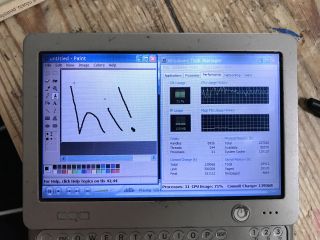
Photo of the OQO Model 01 from when I first got it working, in November 2021 Other image sizes: 800px 1024px 1440px I also guessed this, because I can't get the wacom digitiser working, and the power button LED (which I've seen from other pictures of this) doesn't turn on at all. the display connection issue means I have to take it apart and fiddle with the display ribbon cable to try and get it turned on. hopefully at some point, I could try either repairing the display assembly, or replacing it from another faulty unit; but who knows... 
Alternate formats: JPG anyway, this entry turned out to be longer than I thought it would be (lmao), but thank you for reading :D 17th October 2022 @ 23:43this past weekend, I got out my Palm PDAs for the first time in a while! mainly inspired from watching Janus Cycle's recent YouTube vid on the Palm Tungsten T5. the two I've been using are the Palm Vx and the Palm Tungsten E2. I do also have a Tungsten T, but I currently don't have a power adapter for it. 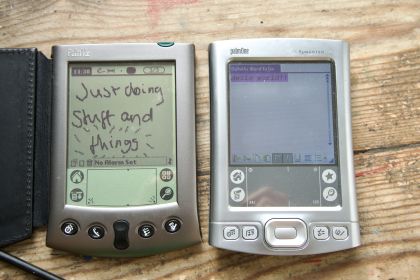
Palm Vx (left) running Diddlebug and Tungsten E2 (right) running DataViz Word to Go Other image sizes: 800px 1024px 1440px at some point, i do want to try getting bluetooth internet access working on the E2. as far as I understand, it requires the use of Bluetooth DUN (Dial-up networking), so I'll probably just set up a bluetooth DUN server on a computer using some software called m-Router, which was also shown in Janus Cycle's video.  Palm Tungsten E2 running SunVox Other image sizes: 800px 1024px 1440px but yeah, PalmOS devices are quite fun to use! the only problem I have (particularly with my E2) is the touchscreen calibration, as it's completly off on there and and hard to get aligned properly (I had to resort to a third-party utility for it). other than that, there's definitely a bunch more applications and other stuff I want to try with these at some point. and hey, i might also look into getting a power adapter for the Tungsten T as well... |
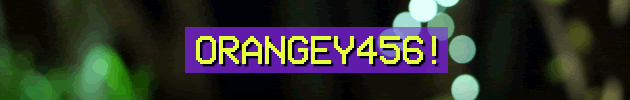 |
||||||
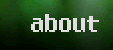 |
 |
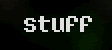 |
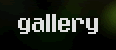 |
 |
 |
|