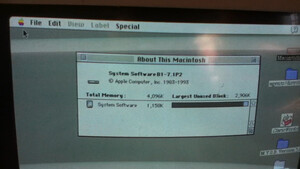Rambling about an LC III (for MARCHintosh)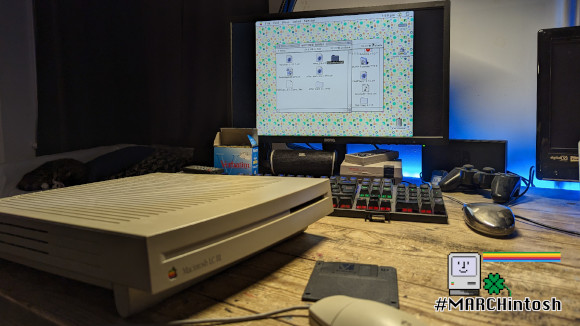
Back in October 2022, I found a fairly good deal on a fully recapped Macintosh LC III for just under £90 on eBay; so I decided to take the plunge and bid on it, not expecting anything to happen. Surprisingly enough, I won the bid! The seller mentioned in the description that they originally brought it as fully recapped from a different seller, but I think had trouble getting a particular SCSI hard drive emulator to work... or something like that? 
Other image sizes: 800px 1024px 1440px The main catch with this (from what I can tell), is that it came with no peripherals whatsoever (keyboard, mouse, video adapter, etc.) so I had to find those separately myself. I got an Apple Desktop Bus Mouse II a few weeks after getting the machine, but I didn't get a keyboard until just last week Friday (an AppleDesign Keyboard for those curious). Luckily as an alternative option, devices like the ADB Wombat exist which allow you to use a USB keyboard and mouse over ADB (or the other way round), if you can't find a good deal on the older ADB peripherals. 
The two DB15 adapters I got that didn't work with the one that did (3rd one on right) Other image sizes: 800px 1024px 1440px And then there's the monitor adapters! I was already aware that many early Macintoshes can be quite picky with DB15 adapters, as I think they may output a different video mode regular PC monitors can't accept. I ended up going through two different DB15 to VGA adapters before finally getting one that worked with dip-switches on it. I also did come across some problems where the machine either didn't turn on at all or wouldn't chime, much like what the seller mentioned. Reconnecting the power supply seemed to fix that issue (maybe it wasn't grounded properly? Idk). Past experience with 68K MacsAs of right now, this LC III is the only working 68K Mac I have in my collection. I actually used to have the Performa version of this (the Performa 450) with the later case design similar to the LC/Performa 475. It was one of the first few computers in my collection, which I got from a family member. Unfortunately at the time, I didn't really have the knowledge and tools (e.g. blank floppy disks) to get software onto it. As a result, I ended up letting my parents throw it out, which I still really regret to this day. :(
In terms of other machines, I do also have a PowerBook Duo 280c that I got at a car boot sale in 2013, which was briefly working for a little while when I got it, but currently doesn't turn on now. It probably may need a recap, which I currently don't have the skills/confidence to do myself. I'll go into more detail about this laptop when I eventually work on the 'Stuff' section of this site, but I would really love to get that PowerBook working someday, as it's a really unique series of small sub-notebooks (and I really like small laptops/desktops too). Other image sizes: 800px 1024px 1440px More on the LCThat of course brings us to today with this LC III. Unlike the Performa (which was still in a fairly stock configuration) this one is kitted out with the 68882 co-processor installed, along with an additional 8 MB RAM (to go with the 4 MB onboard) and more VRAM as well. It does still have the original 80 MB Quantum ProDrive ELS hard drive installed and does still work! I'm definitely planning on getting one of the SCSI drive emulators (BlueSCSI, PiSCSI or both) at some point, which will make transferring files to it a lot easier. I've been using just floppy disks to get software and files over, using Mac OS 9 on my iMac G4 (which I'm also writing this article on) with an external USB floppy drive. 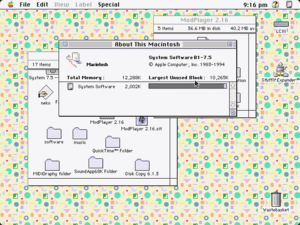
Alternate formats: GIF Because I didn't have an ADB keyboard until just recently, I've only been able to use this LC III with just a mouse. Luckily, System 7 can be used for the most part with only a mouse, along with the Key Caps application to input text when needed. Though this won't work in all cases; games like Malestrom (which was included on the LC III I got) require keyboard input and some applications can hide the menu bar when inputting text, meaning you couldn't copy and paste from Key Caps. Other than those SCSI solutions, I would also like to try and get networking working on this as well. I'd imagine finding a PDS Ethernet card would be quite difficult (and maybe expensive), but thankfully there are other solutions out there. The one I'd be most interested in using would be the SCSI Ethernet emulation with the PiSCSI, but I think there are also some modern LocalTalk to Ethernet adapters you could use also. Regardless, I've definitely been having a lot of fun using this LC III and I'm excited to tinker with it more for sure :D 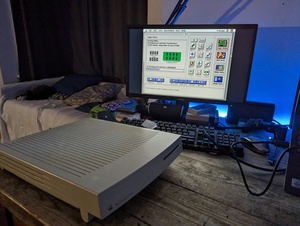
Running the Snooper 2.0 diagnostic program on the LC III Other image sizes: 800px 1024px 1440px Edit (2023/04/26): I had also been working on a video demonstrating this Macintosh, though I unfortunately didn't have enough time to finish it during MARCHintosh. Regardless, I spent a little bit of more time on it and have included it here on this website! (a good opportunity to see what videos could look like on this site, once I've sorted out web hosting) 

Additional Notes:#MARCHintosh Event Logo concept and design (seen in header) by Javier Rivera YouTube: JavMaster | Twitter: @javmast3r Learn more about MARCHintosh here Edit 2 (2023/04/21): Added a Cinepak encode of the teaser vid for playback on old computers. Because... why not? |
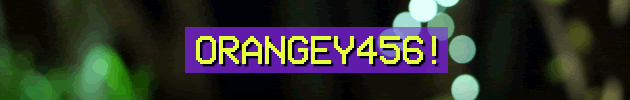 |
||||||
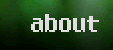 |
 |
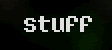 |
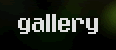 |
 |
 |
|