|
Jump to: 4th Jul 4th July 2023 @ 16:44uuuh, apparently it's July already???? that's wild. Anyways, hope you lot are doing well and all that stuff!! for me, the past few months have been *a lot* with finishing second year of university (which was a bit stressful, ngl) along with other life stuff. so, I'm going to do a little update post for this website, along with talking about some other things I've done recently which I thought you might be interested in. I tried writing this post last month as a standalone blog post, but I struggled to figure out how to write it (if you get what I mean, lmao). Website Updates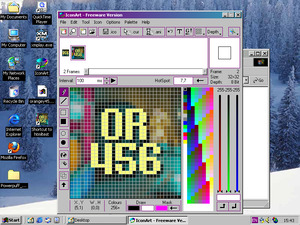
earlier this year in February, I made a favicon for this website!! I wanted to have one some time earlier, but I struggled trying to figure out a design for it (particularly something that works at a 16x16 or 32x32 resolution). the one I made isn't perfect, but I think it works well enough. I ended up making two designs for those resolutions in GIMP and then used a (somewhat) obscure freeware program called "IconArt" on Windows 2000 to make a .ico file from them. Honestly, I could have done that just fine in GIMP as well (which I found out afterwards), but it was still fun trying out some older software for that regardless. as for other website related stuff, I finally started working on the Gallery section of the site this month. so far, I've added the images featured in this post in the gallery section; I just need to figure out how I want the main page for it to be organised. Along with that, I've continued doing research on different web hosting solutions to host this site with (as I've mentioned a few times here). If any of you reading this have any good suggestions or tips for this, feel free to let me know :3 

if you haven't already seen, I did put out a video on this website about the LC III I got (to go with the blog post I wrote on it). even though I made the Very Wise decision [/s] of doing this whilst trying to balance uni and other things, I did enjoy making this for sure! as I worked on this, I had also learnt how to use FFmpeg for video encoding and experiment with encoding videos for playback on older hardware and software. if I did have an easier method of transferring files to the LC III, I would have probably demonstrated this in the video, as it would have been complicated to do with just floppy disks. once I do eventually get a BlueSCSI, it will probably be one the first things I try with it! and maybe I'll make a follow up to the video? idk really. regardless, I did make a MPEG-1 encode of the intro which I'll add here, and do the other segments at another time once I've got self-hosting figured out for this site. if you're interested in encoding videos for older computers yourself, I would recommend checking out this guide over on Razorback, which I used myself for this! 
as for making for the video itself, the process was quite a bit different compared to previous stuff I've done. since I originally wanted to try editing this one of my older Macs, I recorded all of the VGA capture footage in ProRes using QuickTime for more efficient editing (apart from the section with the iMac G4, which I just recorded with OBS on Linux). the problem I had here is that, as mentioned earlier, with me trying to finish this in a certain time frame and balancing uni work, I wasn't able to properly spend time planning what I wanted to use to edit the video and how. what I ended up doing was using editing software I'm already experienced with, which was Final Cut Pro X on my 2017 MacBook Pro. regardless, I'm happy with how the video turned out and hopefully I can do some other project like this where I use old video editing software in the future. Tinkering with Mobile Linux

another thing I've been doing recently is tinkering with postmarketOS, a mobile linux distro, on an old Galaxy S3 I got a few years ago from a family relative. it's the first time I've tried out mobile linux stuff as well as custom OSes on android phones in general, as I never really had the confidence to install one before. regardless, postmarketOS is awesome! as I've been using Linux more regularly over the last few years for day to day computing, the idea of having a proper linux distribution on a mobile device to some extent (without the locked down nature of iOS and Android) is one the coolest things ever. ![Screenshot of the hyfetch output from the terminal in postmarketOS version 23.06 running on the Galaxy S3 with GNOME Mobile. Some text from the initial setup of hyfetch alongside the output, which displays the following info:
OS: postmarketOS v23.06 armv7l
Host: Samsung Galaxy S3 (GT-I9300) based on Exynos4412
Kernel: 6.3.5-postmarketos-exynos4
Uptime: 13 minutes
Packages: 950 (apk)
Shell: ash
Resolution: 720x1280
DE: GNOME 44.0 (wayland)
Theme: Adwaita [GTK2/3]
Icons: Adwaita [GTK2/3]
Terminal: gnome-console
CPU: ARM Cortex-A9 (4) @ 1.40 GHz
Memory: 702.12 MiB / 997.55 MiB](../../gallery/images/thumb/Screenshot_from_2023-07-05_10-00-00_S.jpg)
whilst it may be slower than other newer supported devices (e.g. OnePlus 6), the OS runs pretty well on the Galaxy S3 with the majority of the available UIs you can use. when I first installed this back in March, I tried it out with the phosh mobile interface and then later tested sxmo-de-sway. more recently, I've had xfce4 installed and (the currently work in progress) gnome-mobile, which is what I have on it currently. the only one I did have a slight issue with on the S3 in particular (when I tried it) was plasma-mobile, which appeared to be more resource-intensive here; as it ran out of RAM at one point using it. Now Using Matrixone more thing to mention in this update, is that as of a couple months ago, I now use the chat messaging protocol Matrix. if any of you use this as well, feel free to message me on there if you want! I've linked to it on the contact page of this site :D with Discord being the problematic proprietary platform it is, I find Matrix to be a lot better in many ways. it's definitely not perfect (then again, is anything really?) but I do quite like it. one of the good things about Matrix is how there aren't any restrictions to using third party clients (like Cinny and nheko, which I've mainly been using), particularly worthy of note as I've heard the main first party client (Element) isn't a very good client in general. I would recommend checking out this blog post by h00, which talks a bit more about Matrix and some of the other common alternatives to Discord, if you want to learn more about this. but yeah, with the recent stuff of Twitter and Reddit "breaking down" due to shitty controversial decisions, I wouldn't be surprised if Discord does something similar at some point down the line. |
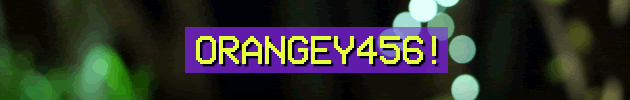 |
||||||
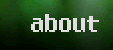 |
 |
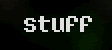 |
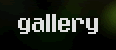 |
 |
 |
|